TimeSliderViewModel
require(["esri/widgets/TimeSlider/TimeSliderViewModel"], function(TimeSliderVM) { /* code goes here */ });esri/widgets/TimeSlider/TimeSliderViewModelProvides the logic for the TimeSlider widget.
- See also:
// Add a TimeSlider widget to the top left corner of the view.
var timeSlider = new TimeSlider({
container: "timeSliderDiv",
viewModel: {
view: view,
mode: "instant",
fullTimeExtent: {
start: new Date(2000, 0, 1),
end: new Date(2010, 0, 1)
},
values: {
start: new Date(2000, 0, 1)
}
}
});
view.ui.add(timeSlider, "top-left");Constructors
- new TimeSliderViewModel(properties)
- Parameter:properties Objectoptional
See the properties for a list of all the properties that may be passed into the constructor.
Property Overview
| Name | Type | Summary | Class | |
|---|---|---|---|---|
| String | The name of the class. more details | more details | Accessor | |
| Date[] | Defined specific locations on the timeline that the handles will snap to when manipulated. more details | more details | TimeSliderViewModel | |
| TimeExtent | The temporal extent of the entire slider. more details | more details | TimeSliderViewModel | |
| Boolean | If animating, the time indicator(s) will restart if they reach the edge. more details | more details | TimeSliderViewModel | |
| String | The time slider mode. more details | more details | TimeSliderViewModel | |
| Number | The time (in milliseconds) between playback steps. more details | more details | TimeSliderViewModel | |
| String | The view model's state. more details | more details | TimeSliderViewModel | |
| StopsByDates|StopsByCount|StopsByInterval | Defines specific locations on the time slider where thumbs will snap to when manipulated. more details | more details | TimeSliderViewModel | |
| TimeExtent | The current time extent of the time slider. more details | more details | TimeSliderViewModel | |
| Date[] | The user defined time extent. more details | more details | TimeSliderViewModel | |
| MapView|SceneView | A reference to the MapView or SceneView. more details | more details | TimeSliderViewModel |
Property Details
The name of the class. The declared class name is formatted as
esri.folder.className.
Defined specific locations on the timeline that the handles will snap to when manipulated.
- Default Value:null
Example:// Add yearly stops starting from the beginning of 2001. var timeSlider = new TimeSlider({ container: "timeSliderDiv", viewModel: { fullTimeExtent: { start: new Date(2000, 5, 1), end: new Date(2010, 0, 1) }, stops: { interval: { value: 1, unit: "years" }, timeExtent: { start: new Date(2001, 0, 1), end: new Date(2010, 0, 1) } } } }); timeSlider.viewModel.effectiveStops.forEach((stop) => { console.log(stop); });
- fullTimeExtent TimeExtentautocast
The temporal extent of the entire slider. It defines the entire time period within which you can visualize your time aware data using the time slider widget.
Example:// Create a new TimeSlider with set dates var timeSlider = new TimeSlider({ container: "timeSliderDiv", viewModel: { view: view } }); // wait for the time-aware layer to load layer.when(function() { // set up time slider properties based on layer timeInfo timeSlider.fullTimeExtent = layer.timeInfo.fullTimeExtent; timeSlider.stops = { interval: layer.timeInfo.interval timeExtent: timeSlider.fullTimeExtent }; });
- loop Boolean
If animating, the time indicator(s) will restart if they reach the edge.
- Default Value:true
Example:// Start a time slider animation that advances every second and restarts when it reaches the end. var timeSlider = new TimeSlider({ container: "timeSliderDiv", viewModel: { loop: true, playRate: 1000 } }); timeSlider.viewModel.play();
- mode String
The time slider mode. This property is used for defining if the temporal data will be displayed cumulatively up to a point in time, a single instant in time, or within a time range. See the following table for possible values.
Possible Values Description Example instant The slider will show temporal data that falls on a single instance in time. Set the values property to an array with one date. 
time-window The slider will show temporal data that falls within a given time range. This is the default. Set values property to an array with two dates. 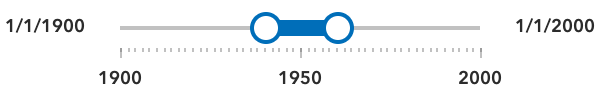
cumulative-from-start Similar to time-windowwith the start time is always pinned to the start of the slider. Set the values property to have one date, which is the end date.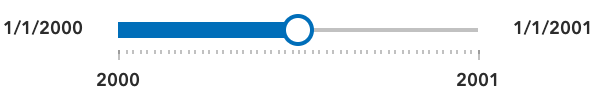
cumulative-from-end Also, similar to the time-windowwith the end time pinned to the end of the slider. Set the values property to have one date, which is the start date.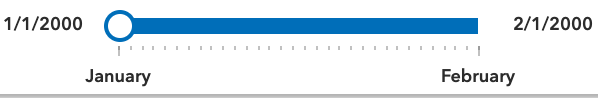
Possible Values:"instant"|"time-window"|"cumulative-from-start"|"cumulative-from-end"
- Default Value:time-window
Example:// Create a single thumbed time slider that includes all historic content. var timeSlider = new TimeSlider({ container: "timeSliderDiv", viewModel: { view: view, mode: "cumulative-from-start", fullTimeExtent: { start: new Date(2000, 0, 1), end: new Date(2010, 0, 1) }, values: [new Date(2001, 0, 1)] } });
- playRate Number
The time (in milliseconds) between playback steps.
- Default Value:1000
Example:// Start a time slider animation that advances ten times a second and stops when it reaches the end. var timeSlider = new TimeSlider({ container: "timeSliderDiv", viewModel: { loop: false, playRate: 100 } }); timeSlider.viewModel.play();
- state Stringreadonly
The view model's state.
Value Description disabled not ready yet ready ready for time navigation playing time is playing in the navigator Possible Values:"disabled"|"ready"|"playing"
- Default Value:disabled
Example:// Display the current state of the view model. switch (timeSlider.viewModel.state) { case "disabled": console.log("The view is not ready or some property are not set."); break; case "ready": console.log("The time slider is ready for use."); break; case "playing": console.log("The time slider is currently animating."); break; }
- Autocasts from Object
Defines specific locations on the time slider where thumbs will snap to when manipulated. If unspecified, ten evenly spaced stops will be added.
For continuous sliding set
stopsto null.timeSlider.viewModel.stops = null;To define regularly spaced stops, parse an object with interval and timeExtent properties with types TimeInterval and TimeExtent respectively. The timeExtent property is optional and used to confine stops to a certain date range. This property is useful to commence stops on a specific day or the week or month. If a stop definition by interval results in excess of 10,000 stops then the view model will default to ten evenly spaced stops.
{ interval: TimeInterval, timeExtent: TimeExtent }// Add yearly intervals starting from the beginning of the TimeSlider. timeSlider.viewModel.stops = { interval: { value: 1, unit: "years" } }Rather than regular time intervals the TimeSlider can be divided into evenly spaced stops. As with the previous method, divisions can be confined to a specific date range using the optional timeExtent property.
// Add stops at 15 evenly spaced intervals. timeSlider.viewModel.stops = { count: 15 }For irregular spaced stops simply assign an array of dates as demonstrated below.
// Add nine irregular stops. timeSlider.viewModel.stops = { dates: [ new Date(2000, 0, 1), new Date(2001, 3, 8), new Date(2002, 0, 10), new Date(2003, 12, 8), new Date(2004, 2, 19), new Date(2005, 7, 5), new Date(2006, 9, 11), new Date(2007, 11, 21), new Date(2008, 1, 10) ] }Lastly, to constrain or offset division by count or interval use the optional timeExtent property.
// Add yearly stops from Christmas 2019 to Christmas 2029 only timeSlider.viewModel.stops = { interval: { value: 1, unit: "years" }, timeExtent: { start: new Date(2019, 11, 25), end: new Date(2029, 11, 25) } } // Likewise, add stops that represent quarters of 2019 only. timeSlider.viewModel.stops = { count: 4, timeExtent: { start: new Date(2019, 0, 1), end: new Date(2020, 0, 1) } }- Default Value:{ count : 10 }
Example:// Add yearly stops starting from the beginning of 2001. const timeSlider = new TimeSlider({ container: "timeSliderDiv", viewModel: { fullTimeExtent: { start: new Date(2000, 5, 1), end: new Date(2010, 0, 1) }, stops: { interval: { value: 1, unit: "years" }, timeExtent: { start: new Date(2001, 0, 1), end: new Date(2010, 0, 1) } } } }); // Add 15 stops that are evenly distributed for the year 2005 only. const timeSlider = new TimeSlider({ container: "timeSliderDiv", viewModel: { fullTimeExtent: { start: new Date(2000, 5, 1), end: new Date(2010, 0, 1) }, stops: { count: 15, timeExtent: { start: new Date(2005, 0, 1), end: new Date(2006, 0, 1) } } } }); // Explicitly define nine stops. const timeSlider = new TimeSlider({ container: "timeSliderDiv", viewModel: { fullTimeExtent: { start: new Date(2000, 0, 1), end: new Date(2010, 0, 1) }, values: [ new Date(2000, 0, 1), new Date(2000, 0, 1) ], stops: { dates: [ new Date(2000, 0, 1), new Date(2001, 3, 8), new Date(2002, 0, 10), new Date(2003, 12, 8), new Date(2004, 2, 19), new Date(2005, 7, 5), new Date(2006, 9, 11), new Date(2007, 11, 21), new Date(2008, 1, 10) ] } } });
- timeExtent TimeExtentreadonly
The current time extent of the time slider. This property can be watched for updates and used to update the time extent property in queries and/or the layer filters and effects.
- Default Value:null
Example:// Display the time extent to the console whenever it changes. const timeSlider = new TimeSlider({ container: "timeSliderDiv", viewModel: { mode: "time-window", fullTimeExtent: { start: new Date(2019, 2, 3), end: new Date(2019, 2, 5) }, values: [ new Date(2019, 2, 1), new Date(2019, 2, 28) ] } }); timeSlider.viewModel.watch("timeExtent", function(timeExtent){ console.log("New time extent starts at: " + timeExtent.start + "and finishes at: " + timeExtent.end); });
The user defined time extent. Values define the current location of time slider thumbs. The "time-window" mode has two values, the other modes only have one.
- Default Value:null
Example:// Create a time slider and print the time extent to the console whenever it changes. const timeSlider = new TimeSlider({ container: "timeSliderDiv", viewModel: { view: view, mode: "time-window", fullTimeExtent: { start: new Date(2000, 0, 1), end: new Date(2010, 0, 1) }, values: [ new Date(2000, 0, 1), new Date(2001, 0, 1) ] } }); timeSlider.viewModel.watch("timeExtent", function(timeExtent){ console.log("New time extent starts at: " + timeExtent.start + "and finishes at: " + timeExtent.end); });
A reference to the MapView or SceneView. If this property is set, the TimeSlider widget will update the view's timeExtent property whenever the time slider is manipulated or updated programmatically. This property will affect any time-aware layer in the view.
Example:// Create and then add a TimeSlider widget and then listen to changes in the View's time extent. const timeSlider = new TimeSlider({ container: "timeSliderDiv", viewModel: { view: view, mode: "instant", fullTimeExtent: { start: new Date(2000, 0, 1), end: new Date(2010, 0, 1) }, values: [new Date(2000, 0, 1)] } }); view.ui.add(timeSlider, "top-left"); view.watch("timeExtent", function(timeExtent){ console.log("New view time is: " + timeExtent.start); });
Method Overview
| Name | Return Type | Summary | Class | |
|---|---|---|---|---|
Incrementally moves the time extent forward one stop more details | more details | TimeSliderViewModel | ||
Initiates the time slider's temporal playback. more details | more details | TimeSliderViewModel | ||
Incrementally moves the time extent back one stop. more details | more details | TimeSliderViewModel | ||
Stops the time slider's temporal playback. more details | more details | TimeSliderViewModel |
Method Details
- next()
Incrementally moves the time extent forward one stop
Example:// Advance the slider's time extent. const timeSlider = new TimeSlider({ container: "timeSliderDiv", viewModel: { mode: "instant", fullTimeExtent: { start: new Date(2000, 0, 1), end: new Date(2010, 0, 1) }, values: [new Date(2000, 0, 1)] } }); timeSlider.viewModel.next();
- play()
Initiates the time slider's temporal playback.
Example:// Start a TimeSlider animation if not already playing. if (timeSlider.viewModel.state === "ready") { timeSlider.viewModel.play(); }
- previous()
Incrementally moves the time extent back one stop.
Example:timeSlider.viewModel.previous();
- stop()
Stops the time slider's temporal playback.
Example:// Stop the current TimeSlider animation. if (timeSlider.viewModel.state === "playing") { timeSlider.viewModel.stop(); }