GeoJSONLayer
require(["esri/layers/GeoJSONLayer"], function(GeoJSONLayer) { /* code goes here */ });esri/layers/GeoJSONLayerThe GeoJSONLayer class is used to create a layer based on GeoJSON. GeoJSON is a format for encoding a variety of geographic data structures. The GeoJSON data must comply with the RFC 7946 specification which states that the coordinates are in SpatialReference.WGS84.
Please see the table below for supported geometry objects from GeoJSON and their corresponding geometry types:
| GeoJSON Geometry Object | API Geometry Type |
|---|---|
| Point | Point |
| MultiPoint | Multipoint |
| LineString/MultiLineString | Polyline |
| Polygon/MultiPolygon | Polygon |
Known Limitations
- Each GeoJSONLayer will only accept one geometry type. If there are multiple types of geometries, only the type specified in geometryType will be loaded. If geometryType is not specified, it will default to the geometry type of the first geometry.
- Each GeoJSONLayer will only accept one schema of the properties. The fields property can be used to specify the desired fields for the layer. If fields is not defined, the schema used by the first feature will be used to deduce the fields schema for the layer.
- GeometryCollection is not supported.
- Using Object as attribute value for GeoJSON features is not supported.
- Geometries that cross the Antimeridian line is not currently supported.
- The GeoJSONLayer expects the
idproperty of the feature object in the GeoJSON to be of type number. Other data types will not be honored.
Constructors
- new GeoJSONLayer(properties)
- Parameter:properties Objectoptional
See the properties for a list of all the properties that may be passed into the constructor.
Example:const geoJSONLayer = new GeoJSONLayer({ url: "https://earthquake.usgs.gov/earthquakes/feed/v1.0/summary/all_month.geojson", copyright: "USGS Earthquakes", }); map.add(geoJSONLayer); // adds the layer to the map
Property Overview
| Name | Type | Summary | Class | |
|---|---|---|---|---|
| Object | Describes the layer's supported capabilities. more details | more details | GeoJSONLayer | |
| String | Copyright information for the layer. more details | more details | GeoJSONLayer | |
| String | The name of the class. more details | more details | Accessor | |
| String | The SQL where clause used to filter features on the client. more details | more details | GeoJSONLayer | |
| String | The name of the layer's primary display field. more details | more details | GeoJSONLayer | |
| Object | Specifies how graphics are placed on the vertical axis (z). more details | more details | GeoJSONLayer | |
| FeatureReductionCluster|FeatureReductionSelection | Configures the method for reducing the number of point features in the view. more details | more details | GeoJSONLayer | |
| Field[] | An array of fields in the layer. more details | more details | GeoJSONLayer | |
| FieldsIndex | A convenient property that can be used to make case-insensitive lookups for a field by name. more details | more details | GeoJSONLayer | |
| Extent | The full extent of the layer. more details | more details | Layer | |
| String | The geometry type of features in the layer. more details | more details | GeoJSONLayer | |
| Boolean | Indicates whether the client-side features in the layer have | more details | GeoJSONLayer | |
| String | The unique ID assigned to the layer. more details | more details | Layer | |
| LabelClass[] | The label definition for this layer, specified as an array of LabelClass. more details | more details | GeoJSONLayer | |
| Boolean | Indicates whether to display labels for this layer. more details | more details | GeoJSONLayer | |
| Boolean | Indicates whether the layer will be included in the legend. more details | more details | GeoJSONLayer | |
| String | Indicates how the layer should display in the LayerList widget. more details | more details | Layer | |
| Boolean | Indicates whether the layer's resources have loaded. more details | more details | Layer | |
| Error | The Error object returned if an error occurred while loading. more details | more details | Layer | |
| String | Represents the status of a load operation. more details | more details | Layer | |
| Object[] | A list of warnings which occurred while loading. more details | more details | Layer | |
| Number | The maximum scale (most zoomed in) at which the layer is visible in the view. more details | more details | GeoJSONLayer | |
| Number | The minimum scale (most zoomed out) at which the layer is visible in the view. more details | more details | GeoJSONLayer | |
| String | The name of an | more details | GeoJSONLayer | |
| Number | The opacity of the layer. more details | more details | Layer | |
| Boolean | Indicates whether to display popups when features in the layer are clicked. more details | more details | GeoJSONLayer | |
| PopupTemplate | The popup template for the layer. more details | more details | GeoJSONLayer | |
| Renderer | The renderer assigned to the layer. more details | more details | GeoJSONLayer | |
| Boolean | Apply perspective scaling to screen-size point symbols in a SceneView. more details | more details | GeoJSONLayer | |
| SpatialReference | The spatial reference of the layer. more details | more details | GeoJSONLayer | |
| FeatureTemplate[] | An array of feature templates defined in the layer. more details | more details | GeoJSONLayer | |
| TimeExtent | The layer's time extent. more details | more details | GeoJSONLayer | |
| TimeInfo | TimeInfo provides information such as date fields that store start and end time for each feature and the fullTimeExtent for the layer. more details | more details | GeoJSONLayer | |
| TimeInterval | A temporary offset of the time data based on a certain TimeInterval. more details | more details | GeoJSONLayer | |
| String | The title of the layer used to identify it in places such as the Legend and LayerList widgets. more details | more details | GeoJSONLayer | |
| String | For GeoJSONLayer the type is always "geojson". more details | more details | GeoJSONLayer | |
| String | The URL of the GeoJSON file. more details | more details | GeoJSONLayer | |
| Boolean | Determines if the layer will update its temporal data based on the view's current timeExtent. more details | more details | GeoJSONLayer | |
| Boolean | Indicates if the layer is visible in the View. more details | more details | Layer |
Property Details
- capabilities Objectreadonly
Describes the layer's supported capabilities.
- Properties:
- data Object
Describes characteristics of the data in the layer.
- Specification:
- supportsAttachment Boolean
Indicates if the attachment is enabled on the layer. At this current time, the GeoJSONLayer doesn’t support attachments.
supportsM BooleanIndicates if the features in the layer support M values. Requires ArcGIS Server service 10.1 or greater.
supportsZ BooleanIndicates if the features in the layer support Z values. Requires ArcGIS Server service 10.1 or greater. See elevationInfo for details regarding placement and rendering of features with z-values in 3D SceneViews.
editing ObjectDescribes editing capabilities that can be performed on the features in the layer.
- Specification:
- supportsDeleteByAnonymous Boolean
Indicates if anonymous users can delete features created by others.
supportsDeleteByOthers BooleanIndicates if logged in users can delete features created by others.
supportsGeometryUpdate BooleanIndicates if the geometry of the features in the layer can be edited.
supportsGlobalId BooleanIndicates if the
globalidvalues provided by the client are used in applyEdits.supportsRollbackOnFailure BooleanIndicates if the
rollbackOnFailureparameter can be set totrueorfalsewhen running the synchronizeReplica operation.supportsUpdateByAnonymous BooleanIndicates if anonymous users can update features created by others.
supportsUpdateByOthers BooleanIndicates if logged in users can update features created by others.
supportsUpdateWithoutM BooleanIndicates if
m-valuesmust be provided when updating features.supportsUploadWithItemId BooleanIndicates if the layer supports uploading attachments by UploadId.
operations ObjectDescribes operations that can be performed on features in the layer.
- Specification:
- supportsAdd Boolean
Indicates if new features can be added to the layer.
supportsDelete BooleanIndicates if features can be deleted from the layer.
supportsUpdate BooleanIndicates if features in the layer can be updated.
supportsEditing BooleanIndicates if features in the layer can be edited. Use
supportsAdd,supportsUpdateandsupportsDeleteto determine which editing operations are supported.supportsCalculate BooleanIndicates if values of one or more field values in the layer can be updated. See the Calculate REST operation document for more information.
supportsQuery BooleanIndicates if features in the layer can be queried.
supportsQueryAttachments BooleanIndicates if the layer supports REST API queryAttachments operation, which is supported with hosted feature services at version 10.5 and greater. If
false, queryAttachments() method can only return attachments for one feature at a time. Iftrue,queryAttachments()can return attachments for array of objectIds.supportsValidateSql BooleanIndicates if the layer supports a SQL-92 expression or where clause. This operation is only supported in ArcGIS Online hosted feature services.
supportsResizeAttachments BooleanIndicates if resized attachments are supported in the layer. This is useful for showing thumbnails in Popups.
query ObjectDescribes query operations that can be performed on features in the layer.
- Specification:
- supportsCentroid Boolean
Indicates if the geometry centroid associated with each polygon feature can be returned. This operation is only supported in ArcGIS Online hosted feature services.
supportsDistance BooleanIndicates if the layer's query operation supports a buffer distance for input geometries.
supportsDistinct BooleanIndicates if the layer supports queries for distinct values based on fields specified in the outFields.
supportsDisjointSpatialRelationship BooleanIndicates if the query operation supports
disjointspatial relationship. This is valid only for hosted feature services.supportsExtent BooleanIndicates if the layer's query response includes the extent of features. At 10.3, this option is only available for hosted feature services. At 10.3.1, it is available for hosted and non-hosted feature services.
supportsGeometryProperties BooleanIndicates if the layer's query response contains geometry attributes, including shape area and length attributes. This operation is only supported in ArcGIS Online hosted feature services.
supportsHavingClause BooleanIndicates if the layer supports the having clause on the service. Requires an ArcGIS Server service 10.6.1 or greater.
supportsOrderBy BooleanIndicates if features returned in the query response can be ordered by one or more fields. Requires an ArcGIS Server service 10.3 or greater.
supportsPagination BooleanIndicates if the query response supports pagination. Requires an ArcGIS Server service 10.3 or greater.
supportsQueryGeometry BooleanIndicates if the query response includes the query geometry. This is valid only for hosted feature services.
supportsQuantization BooleanIndicates if the query operation supports the projection of geometries onto a virtual grid. Requires an ArcGIS Server service 10.6.1 or greater.
supportsQuantizationEditMode BooleanIndicates if the query operation supports quantization designed to be used in edit mode (highest resolution at the given spatial reference). Requires an ArcGIS Server service 10.6.1 or greater.
supportsResultType BooleanIndicates if the number of features returned by the query operation can be controlled.
supportsSqlExpression BooleanIndicates if the query operation supports SQL expressions.
supportsStandardizedQueriesOnly BooleanIndicates if the query operation supports using standardized queries. Learn more about standardized queries here.
supportsStatistics BooleanIndicates if the layer supports field-based statistical functions. Requires ArcGIS Server service 10.1 or greater.
supportsHistoricMoment BooleanIndicates if the layer supports historic moment query. Requires ArcGIS Server service 10.5 or greater.
queryRelated ObjectIndicates if the layer's query operation supports querying features or records related to features in the layer.
- Specification:
- supportsCount Boolean
Indicates if the layer's query response includes the number of features or records related to features in the layer.
supportsOrderBy BooleanIndicates if the related features or records returned in the query response can be ordered by one or more fields. Requires ArcGIS Server service 10.3 or greater.
supportsPagination BooleanIndicates if the query response supports pagination for related features or records. Requires ArcGIS Server service 10.3 or greater.
Example:// Once the layer loads, check if the // supportsAdd operations is enabled on the layer geoJSONLayer.when(function(){ if (geoJSONLayer.capabilities.operations.supportsAdd) { // if new features can be created in the layer // set up the UI for editing setupEditing(); } });
- copyright String
Copyright information for the layer.
The name of the class. The declared class name is formatted as
esri.folder.className.
- definitionExpression String
The SQL where clause used to filter features on the client. Only the features that satisfy the definition expression are displayed in the View. Definition expressions may be set when a layer is constructed prior to it loading in the view or after it has been added to the map. If the definition expression is set after the layer has been added to the map, the view will automatically refresh itself to display the features that satisfy the new definition expression.
Examples:// Set definition expression in constructor to only display earthquakes magnitude 5.0 and greater const layer = new GeoJSONLayer({ url: "https://earthquake.usgs.gov/earthquakes/feed/v1.0/summary/all_month.geojson", definitionExpression: "mag >= 5" });// Set the definition expression directly on layer instance after it has loaded layer.definitionExpression = "mag >= 5";
- displayField String
The name of the layer's primary display field. The value of this property matches the name of one of the fields of the layer.
- elevationInfo Object
Specifies how graphics are placed on the vertical axis (z). This property may only be used in a SceneView. See the ElevationInfo sample for an example of how this property may be used.
- Properties:
- mode String
Defines how the graphic is placed with respect to the terrain surface. See the table below for a list of possible values.
Mode Description on-the-ground Graphics are draped on the terrain surface. This is the default value for Point geometries rendered with ObjectSymbol3DLayers. relative-to-ground Graphics are placed at an elevation relative to the terrain surface. The graphic's elevation is determined by summing up the terrain elevation and the result of featureExpressionInfo(if defined). This is the default value for Point geometries rendered with IconSymbol3DLayers.absolute-height Graphics are placed at an absolute elevation (z-value) above sea level. This z-value is determined by the result of featureExpressionInfo(if defined). This mode doesn't take the elevation of the terrain into account.relative-to-scene Features are aligned to extruded polygons and objects part of 3D Object SceneLayers or IntegratedMeshLayers, depending on which has higher elevation. If the graphic is not directly above a building or any other feature, it is aligned to the terrain surface elevation. If defined, the result of featureExpressionInfois added to the 3D Object/terrain surface elevation.Possible Values:"on-the-ground"|"relative-to-ground"|"absolute-height"|"relative-to-scene"
optionaloffset NumberAn elevation offset, which is added to the vertical position of the graphic. If
unitis not defined, the offset is inmeters. Whenmode = "on-the-ground", this property has no effect.optionalfeatureExpressionInfo ObjectThis object contains information about setting a custom z-value on the feature.
- Specification:
- optionalexpression String
An Arcade expression evaluating to a number that determines the z-value of the feature. When
mode = "on-the-ground", this property has no effect. For line and polygon geometries the result of the expression is the same for all vertices of a feature.
optionalunit StringThe unit for
featureExpressionInfoandoffsetvalues.
Configures the method for reducing the number of point features in the view. By default this property is
null, which indicates the layer view should draw every feature.There are two types of feature reduction:
selectionandcluster.- Selection only applies to points in a SceneView and involves thinning overlapping features so no features intersect on screen. This has been available since version 4.4.
- Cluster spatially groups points in a MapView into clusters. The size of each cluster is proportional to the number of features within the cluster. This has been available since version 4.14.
- See also:
Examples:// clusters points based on their spatial proximity to other points layer.featureReduction = { type: "cluster", clusterRadius: 100 };// thins features in the view layer.featureReduction = { type: "selection" };
An array of fields in the layer.
Example:// define each field's schema var fields = [ new Field({ "name": "ObjectID", "alias": "ObjectID", "type": "oid" }), new Field({ "name": "description", "alias": "Description", "type": "string" }), new Field ({ "name": "title", "alias": "Title", "type": "string" }) ];
- fieldsIndex FieldsIndexreadonlySince: ArcGIS API for JavaScript 4.12
A convenient property that can be used to make case-insensitive lookups for a field by name. It can also provide a list of the date fields in a layer.
Example:// lookup a field by name. name is case-insensitive const field = layer.fieldsIndex.get("SoMeFiEld"); if (field) { console.log(field.name); // SomeField }
The full extent of the layer. By default, this is worldwide. This property may be used to set the extent of the view to match a layer's extent so that its features appear to fill the view. See the sample snippet below.
Example:// Once the layer loads, set the view's extent to the layer's fullextent layer.when(function(){ view.extent = layer.fullExtent; });
- geometryType String
The geometry type of features in the layer. All features must be of the same type.
Possible Values:"point"|"polygon"|"polyline"|"multipoint"
- hasZ Booleanreadonly
Indicates whether the client-side features in the layer have
Z(elevation) values. Refer to elevationInfo for details regarding placement and rendering of features with z-values in 3D SceneViews. Use thesupportsZproperty in the layer's capabilities.data object to verify ifZvalues are supported on the features.- Default Value:undefined
The unique ID assigned to the layer. If not set by the developer, it is automatically generated when the layer is loaded.
- labelingInfo LabelClass[]autocast
The label definition for this layer, specified as an array of LabelClass. Use this property to specify labeling properties for the layer such as label expression, placement, and size.
Multiple Label classes with different
whereclauses can be used to define several labels with varying styles on the same feature. Likewise, multiple label classes may be used to label different types of features (for example blue labels for lakes and green labels for parks).Known Limitations
- Currently only one LabelClass is supported in 3D SceneViews.
- See also:
Example:const statesLabelClass = new LabelClass({ labelExpressionInfo: { expression: "$feature.NAME" }, symbol: { type: "text", // autocasts as new TextSymbol() color: "black", haloSize: 1, haloColor: "white" } }); geoJSONLayer.labelingInfo = [ statesLabelClass ];
- labelsVisible Boolean
Indicates whether to display labels for this layer. If
true, labels will appear as defined in the labelingInfo property.Known Limitations
- Currently 3D SceneViews only support one LabelClass per feature.
- Default Value:true
- legendEnabled Boolean
Indicates whether the layer will be included in the legend.
- Default Value:true
Indicates how the layer should display in the LayerList widget. The possible values are listed below.
Value Description show The layer is visible in the table of contents. hide The layer is hidden in the table of contents. hide-children If the layer is a GroupLayer, BuildingSceneLayer, KMLLayer, MapImageLayer, TileLayer or WMSLayer, hide the children layers from the table of contents. Possible Values:"show"|"hide"|"hide-children"
- Default Value:show
Indicates whether the layer's resources have loaded. When
true, all the properties of the object can be accessed.- Default Value:false
The Error object returned if an error occurred while loading.
- Default Value:null
Represents the status of a load operation.
Value Description not-loaded The object's resources have not loaded. loading The object's resources are currently loading. loaded The object's resources have loaded without errors. failed The object's resources failed to load. See loadError for more details. Possible Values:"not-loaded"|"loading"|"failed"|"loaded"
- Default Value:not-loaded
A list of warnings which occurred while loading.
- maxScale Number
The maximum scale (most zoomed in) at which the layer is visible in the view. If the map is zoomed in beyond this scale, the layer will not be visible. A value of
0means the layer does not have a maximum scale. The maxScale value should always be smaller than the minScale value, and greater than or equal to the service specification.- Default Value:0
Examples:// The layer will not be visible when the view is zoomed in beyond a scale of 1:1,000 layer.maxScale = 1000;// The layer's visibility is not restricted to a maximum scale. layer.maxScale = 0;
- minScale Number
The minimum scale (most zoomed out) at which the layer is visible in the view. If the map is zoomed out beyond this scale, the layer will not be visible. A value of
0means the layer does not have a minimum scale. The minScale value should always be larger than the maxScale value, and lesser than or equal to the service specification.- Default Value:0
Examples:// The layer will not be visible when the view is zoomed out beyond a scale of 1:3,000,000 layer.minScale = 3000000;// The layer's visibility is not restricted to a minimum scale. layer.minScale = 0;
- objectIdField String
The name of an
oidfield containing a unique value or identifier for each feature in the layer.idproperty of the feature object in the GeoJSON will be used as ObjectID. Ifidproperty is not present andobjectIDFieldis not specified,ObjectIDfield will be generated for each feature.- See also:
The opacity of the layer. This value can range between
1and0, where0is 100 percent transparent and1is completely opaque.- Default Value:1
Example:// Makes the layer 50% transparent layer.opacity = 0.5;
- popupEnabled Boolean
Indicates whether to display popups when features in the layer are clicked. The layer needs to have a popupTemplate to define what information should be displayed in the popup. Alternatively, a default popup template may be automatically used if Popup.defaultPopupTemplateEnabled is set to
true.- Default Value:true
- See also:
- popupTemplate PopupTemplateautocast
The popup template for the layer. When set on the layer, the
popupTemplateallows users to access attributes and display their values in the view's popup when a feature is selected using text and/or charts. See the PopupTemplate sample for an example of how PopupTemplate interacts with a FeatureLayer.A default popup template is automatically used if no
popupTemplatehas been defined when Popup.defaultPopupTemplateEnabled is set totrue.- See also:
The renderer assigned to the layer. The renderer defines how to visualize each feature in the layer. Depending on the renderer type, features may be visualized with the same symbol, or with varying symbols based on the values of provided attribute fields or functions. If not specified, a default renderer will be generated based on the geometry type.
- screenSizePerspectiveEnabled Boolean
Apply perspective scaling to screen-size point symbols in a SceneView. When
true, screen sized objects such as icons, labels or callouts integrate better in the 3D scene by applying a certain perspective projection to the sizing of features. This only applies when using a SceneView.layer.screenSizePerspectiveEnabled = true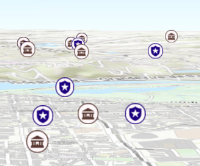
layer.screenSizePerspectiveEnabled = false
Known Limitations
Screen size perspective is currently not optimized for situations where the camera is very near the ground, or for scenes with point features located far from the ground surface. In these cases it may be better to turn off screen size perspective. As screen size perspective changes the size based on distance to the camera, it should be set to false when using size visual variables.
- Default Value:true
- spatialReference SpatialReferenceautocast
The spatial reference of the layer. The default value is WGS84. This property can be set explicitly to project the longitude and latitude coordinates when the layer parses the GeoJSON file. While not required, explicitly setting the spatial reference of the layer will improve the performance when projecting to a spatial reference other than the one used by the coordinates in the raw data.
- Default Value:SpatialReference.WGS84
- See also:
Example:const geoJSONLayer = new GeoJSONLayer({ url: "example.geojson", spatialReference: { wkid: 5936 } });
- templates FeatureTemplate[]
An array of feature templates defined in the layer. See ArcGIS Pro subtypes document.
- timeExtent TimeExtentautocastSince: ArcGIS API for JavaScript 4.14
The layer's time extent. When the layer's useViewTime is
false, the layer instructs the view to show data from the layer based on this time extent. If theuseViewTimeistrue, then this property has no effect on the layer, because the layer will show the data within the view's timeExtent property.- Default Value:null
Examples:if (!layer.useViewTime) { if (layer.timeExtent) { console.log("Current timeExtent:", layer.timeExtent.start, " - ", layer.timeExtent.end} } else { console.log("The layer will display data within the view's timeExtent."); console.log("Current view.timeExtent:", view.timeExtent.start, " - ", view.timeExtent.end} } }// set the timeExtent on the layer and useViewTime false // In this case, the layer will honor its timeExtent and ignore // the view's timeExtent const layer = new ImageryLayer({ url: "https://sampleserver6.arcgisonline.com/arcgis/rest/services/ScientificData/SeaTemperature/ImageServer", timeExtent: { start: new Date(2014, 4, 18), end: new Date(2014, 4, 19) }, useViewTime: false });
TimeInfo provides information such as date fields that store start and end time for each feature and the fullTimeExtent for the layer. The
timeInfoproperty, along with itsstartFieldandendFieldproperties, must be set at the time of layer initialization if it is being set for a GeoJSONLayer, CSVLayer or FeatureLayer initialized from client-side features. The fullTimeExtent fortimeInfois automatically calculated based on itsstartFieldandendFieldproperties. The timeInfo parameters cannot be changed after the layer is loaded.- Default Value:null
Example:// create geojson layer from usgs earthquakes geojson feed const geojsonLayer = new GeoJSONLayer({ url: "https://earthquake.usgs.gov/earthquakes/feed/v1.0/summary/all_month.geojson", copyright: "USGS Earthquakes", fields: [ { "name": "mag", "type": "double" }, { "name": "place", "type": "string" }, { "name": "time", "type": "date" }, // date field { "name": "depth", "type": "double" } ], // timeInfo can be used to do temporal queries // set the startField and endField. // timeExtent is automatically calculated from the // the start and end date fields timeInfo: { startField: "time" } });
- timeOffset TimeIntervalautocastSince: ArcGIS API for JavaScript 4.14
A temporary offset of the time data based on a certain TimeInterval. This allows users to overlay features from two or more time-aware layers with different time extents. For example, if a layer has data recorded for the year 1970, an offset value of 2 years would temporarily shift the data to 1972. You can then overlay this data with data recorded in 1972. A time offset can be used for display purposes only. The query and selection are not affected by the offset.
- Default Value:null
Example:// Offset a CSV Layer containing hurricanes from 2015 so that they appear in 2019 (+4 years). var layer = new CSVLayer({ url: `hurricanes-and-storms-2015.csv`, timeOffset: { value: 4, unit: "years" }, timeInfo: { startField: "ISO_time" }, renderer: { type: "simple", symbol: { type: "simple-marker", size: 6, color: "red", outline: { width: 0.5, color: "black" } } } });
- title String
- Default Value:"GeoJSON"
- type Stringreadonly
For GeoJSONLayer the type is always "geojson".
- url String
The URL of the GeoJSON file.
- useViewTime BooleanSince: ArcGIS API for JavaScript 4.14
Determines if the layer will update its temporal data based on the view's current timeExtent. When
false, the layer will display its temporal data based on the layer's timeExtent, regardless of changes to the view.- Default Value:true
Example:if (featureLayer.useViewTime) { console.log("Displaying data between:", view.timeExtent.start, " - ", view.timeExtent.end); }
Indicates if the layer is visible in the View. When
false, the layer may still be added to a Map instance that is referenced in a view, but its features will not be visible in the view.- Default Value:true
Example:// The layer is no longer visible in the view layer.visible = false;
Method Overview
| Name | Return Type | Summary | Class | |
|---|---|---|---|---|
| Promise<Object> | Applies edits to features in a layer. more details | more details | GeoJSONLayer | |
Cancels a load() operation if it is already in progress. more details | more details | Layer | ||
| Promise<LayerView> | Called by the views, such as MapView and SceneView, when the layer is added to the Map.layers collection and a layer view must be created for it. more details | more details | Layer | |
| PopupTemplate | Creates a popup template for the layer, populated with all the fields of the layer. more details | more details | GeoJSONLayer | |
| Query | Creates query parameter object that can be used to fetch features that satisfy the layer's configurations such as definitionExpression. more details | more details | GeoJSONLayer | |
| Boolean | Emits an event on the instance. more details | more details | Layer | |
| Field | Returns the Field instance for a field name (case-insensitive). more details | more details | GeoJSONLayer | |
| Domain | Returns the Domain associated with the given field name. more details | more details | GeoJSONLayer | |
| Boolean | Indicates whether there is an event listener on the instance that matches the provided event name. more details | more details | Layer | |
| Boolean |
| more details | Layer | |
| Boolean |
| more details | Layer | |
| Boolean |
| more details | Layer | |
| Promise | Loads the resources referenced by this class. more details | more details | Layer | |
| Object | Registers an event handler on the instance. more details | more details | Layer | |
| Promise<Object> | Executes a Query against the layer and returns the Extent of features that satisfy the query. more details | more details | GeoJSONLayer | |
| Promise<Number> | Executes a Query against the layer and returns the number of features that satisfy the query. more details | more details | GeoJSONLayer | |
| Promise<FeatureSet> | Executes a Query against the layer and returns a FeatureSet, which can be accessed using the | more details | GeoJSONLayer | |
| Promise<Number[]> | Executes a Query against the layer and returns an array of Object IDs for features that satisfy the input query. more details | more details | GeoJSONLayer | |
| Promise |
| more details | Layer |
Method Details
Applies edits to features in a layer. New features can be created and existing features can be updated or deleted on the cilent side. Feature geometries and/or attributes may be modified.
If client-side features are added, removed or updated at runtime using applyEdits() then use queryFeatures() to return updated features.
Parameters:Specification:edits ObjectObject containing features to be added, updated or deleted.
Specification:addFeatures Graphic[]|Collection<Graphic>optionalAn array or a collection of features to be added. Values of non nullable fields must be provided when adding new features. Date fields must have numeric values representing universal time.
updateFeatures Graphic[]|Collection<Graphic>optionalAn array or a collection of features to be updated. Each feature must have valid objectId. Values of non nullable fields must be provided when updating features. Date fields must have numeric values representing universal time.
optional An array or a collection of features, or objects to be deleted. When an array or collection of features is passed, each feature must have a valid objectId. When an array of objects is used, each object must have a valid
objectIdproperty.Returns:Type Description Promise<Object> Resolves to an object containing edit results. See the object specification table below for details. Property Type Description addFeatureResults FeatureEditResult[] Result of adding features. deleteFeatureResults FeatureEditResult[] Result of deleting features. updateFeatureResults FeatureEditResult[] Result of updating features. - See also:
Example:function addFeature(geometry) { const attributes = {}; attributes["Description"] = "This is the description"; attributes["Address"] = "380 New York St"; // Date.now() returns number of milliseconds elapsed // since 1 January 1970 00:00:00 UTC. attributes["Report_Date"] = Date.now(); const addFeature = new Graphic({ geometry: geometry, attributes: attributes }); const deleteFeature = { objectId: [467] }; const promise = geoJSONLayer.applyEdits({ addFeatures: [addFeature], deleteFeatures: [deleteFeature] }); }
Called by the views, such as MapView and SceneView, when the layer is added to the Map.layers collection and a layer view must be created for it. This method is used internally and there is no use case for invoking it directly.
Parameters:view *The parent view.
options ObjectoptionalAn object specifying additional options. See the object specification table below for the required properties of this object.
Specification:signal AbortSignaloptionalA signal to abort the creation of the layerview.
Returns:Type Description Promise<LayerView> Resolves with a LayerView instance. - See also:
- createPopupTemplate(options){PopupTemplate}
Creates a popup template for the layer, populated with all the fields of the layer.
Parameters:Specification:options ObjectoptionalOptions for creating the popup template.
Specification:maximumFields NumberoptionalDefault Value: 75The maximum number of fields to include in the popup template.
optional Field types to ignore when creating the popup. By default the
geometry,blob,raster,guidandxmlfield types are ignored.Returns:Type Description PopupTemplate The popup template, or nullif the layer does not have any fields.
- createQuery(){Query}
Creates query parameter object that can be used to fetch features that satisfy the layer's configurations such as definitionExpression. It will return
ZandMvalues based on the layer's data capabilities. It sets the query parameter's outFields property to["*"].Returns:Type Description Query The query object representing the layer's definition expression and other configurations. Example:// Get a query object for the layer's current configuration // queryParams.outFields will be set to ["*"] to get values // for all available fields. const queryParams = layer.createQuery(); // set a geometry for filtering features by a region of interest queryParams.geometry = extentForRegionOfInterest; // Add to the layer's current definitionExpression queryParams.where = queryParams.where + " AND TYPE = 'Extreme'"; // query the layer with the modified params object layer.queryFeatures(queryParams).then(function(results){ // prints the array of result graphics to the console console.log(results.features); });
Emits an event on the instance. This method should only be used when creating subclasses of this class.
Parameters:type StringThe name of the event.
event ObjectoptionalThe event payload.
Returns:Type Description Boolean trueif a listener was notified
- getField(fieldName){Field}
Returns the Field instance for a field name (case-insensitive).
Parameter:fieldName StringName of the field.
Returns:Type Description Field the matching field or undefined- See also:
- getFieldDomain(fieldName, options){Domain}
Returns the Domain associated with the given field name. The domain can be either a CodedValueDomain or RangeDomain.
Parameters:fieldName StringName of the field.
options ObjectoptionalAn object specifying additional options. See the object specification table below for the required properties of this object.
Specification:feature GraphicThe feature to which the Domain is assigned.
Returns:Type Description Domain The Domain object associated with the given field name for the given feature.
Indicates whether there is an event listener on the instance that matches the provided event name.
Parameter:type StringThe name of the event.
Returns:Type Description Boolean Returns true if the class supports the input event.
isFulfilled()may be used to verify if creating an instance of the class is fulfilled (either resolved or rejected). If it is fulfilled,truewill be returned.Returns:Type Description Boolean Indicates whether creating an instance of the class has been fulfilled (either resolved or rejected).
isRejected()may be used to verify if creating an instance of the class is rejected. If it is rejected,truewill be returned.Returns:Type Description Boolean Indicates whether creating an instance of the class has been rejected.
isResolved()may be used to verify if creating an instance of the class is resolved. If it is resolved,truewill be returned.Returns:Type Description Boolean Indicates whether creating an instance of the class has been resolved.
Loads the resources referenced by this class. This method automatically executes for a View and all of the resources it references in Map if the view is constructed with a map instance.
This method must be called by the developer when accessing a resource that will not be loaded in a View.
It's possible to provide a
signalto stop being interested into aLoadableinstance load status. When the signal is aborted, the instance does not stop its loading process, only cancelLoad can abort it.Parameter:signal AbortSignaloptionalSignal object that can be used to abort the asynchronous task. The returned promise will be rejected with an Error named
AbortErrorwhen an abort is signaled. See also AbortController for more information on how to construct a controller that can be used to deliver abort signals.Returns:Type Description Promise Resolves when the resources have loaded.
Registers an event handler on the instance. Call this method to hook an event with a listener.
Parameters:A event type, or an array of event types, to listen for.
listener FunctionThe function to call when the event is fired.
Returns:Type Description Object Returns an event handler with a remove()method that can be called to stop listening for the event(s).Property Type Description remove Function When called, removes the listener from the event. Example:view.on("click", function(event){ // event is the event handle returned after the event fires. console.log(event.mapPoint); });
Executes a Query against the layer and returns the Extent of features that satisfy the query. If no parameters are specified, then the extent and count of all features satisfying the layer's configuration/filters are returned.
Known Limitations
- Spatial queries have the same limitations as those listed in the projection engine documentation.
- Spatial queries are not currently supported if the layer view has any of the following SpatialReferences:
- GDM 2000 (4742) – Malaysia
- Gusterberg (Ferro) (8042) – Austria/Czech Republic
- ISN2016 (8086) - Iceland
- SVY21 (4757) - Singapore
Parameters:optional Autocasts from ObjectSpecifies the attributes and spatial filter of the query. If no parameters are specified, then the extent and count of all features satisfying the layer's configuration/filters are returned.
options ObjectoptionalAn object with the following properties.
Specification:signal AbortSignaloptionalSignal object that can be used to abort the asynchronous task. The returned promise will be rejected with an Error named
AbortErrorwhen an abort is signaled. See also AbortController for more information on how to construct a controller that can be used to deliver abort signals.Returns:Type Description Promise<Object> When resolved, returns the extent and count of the features that satisfy the input query. See the object specification table below for details. Property Type Description count Number The number of features that satisfy the input query. extent Extent The extent of the features that satisfy the query. Examples:// Queries for the extent of all features matching the layer's configurations // e.g. definitionExpression layer.queryExtent().then(function(results){ // go to the extent of the results satisfying the query view.goTo(results.extent); });const layer = new GeoJSONLayer({ url: dataUrl }); const query = new Query(); query.where = "region = 'Southern California'"; layer.queryExtent(query).then(function(results){ view.goTo(results.extent); // go to the extent of the results satisfying the query });
Executes a Query against the layer and returns the number of features that satisfy the query. If no parameters are specified, the total number of features satisfying the layer's configuration/filters is returned.
Known Limitations
- Spatial queries have the same limitations as those listed in the projection engine documentation.
- Spatial queries are not currently supported if the layer view has any of the following SpatialReferences:
- GDM 2000 (4742) – Malaysia
- Gusterberg (Ferro) (8042) – Austria/Czech Republic
- ISN2016 (8086) - Iceland
- SVY21 (4757) - Singapore
Parameters:optional Autocasts from ObjectSpecifies the attributes and spatial filter of the query. If no parameters are specified, the total number of features satisfying the layer's configuration/filters is returned.
options ObjectoptionalAn object with the following properties.
Specification:signal AbortSignaloptionalSignal object that can be used to abort the asynchronous task. The returned promise will be rejected with an Error named
AbortErrorwhen an abort is signaled. See also AbortController for more information on how to construct a controller that can be used to deliver abort signals.Returns:Type Description Promise<Number> When resolved, returns an the number of features satisfying the query. Examples:// Queries for the count of all features matching the layer's configurations // e.g. definitionExpression layer.queryFeatureCount().then(function(numFeatures){ // prints the total count to the console console.log(numFeatures); });const layer = new GeoJSONLayer({ url: dataUrl }); const query = new Query(); query.where = "region = 'Southern California'"; layer.queryFeatureCount(query).then(function(numResults){ console.log(numResults); // prints the number of results satisfying the query });
- queryFeatures(query, options){Promise<FeatureSet>}
Executes a Query against the layer and returns a FeatureSet, which can be accessed using the
.then()method once the promise resolves. A FeatureSet contains an array of Graphic features, which can be added to the view's graphics. This array will not be populated if zero results are found.Known Limitations
- Attribute values used in attribute queries executed against layer views are case sensitive.
- Spatial queries have the same limitations as those listed in the projection engine documentation.
- Spatial queries are not currently supported if the layer view has any of the following SpatialReferences:
- GDM 2000 (4742) – Malaysia
- Gusterberg (Ferro) (8042) – Austria/Czech Republic
- ISN2016 (8086) - Iceland
- SVY21 (4757) - Singapore
Parameters:optional Autocasts from ObjectSpecifies the attributes and spatial filter of the query. If no parameters are specified, then all features satisfying the layer's configuration/filters are returned.
options ObjectoptionalAn object with the following properties.
Specification:signal AbortSignaloptionalSignal object that can be used to abort the asynchronous task. The returned promise will be rejected with an Error named
AbortErrorwhen an abort is signaled. See also AbortController for more information on how to construct a controller that can be used to deliver abort signals.Returns:Type Description Promise<FeatureSet> When resolved, a FeatureSet containing an array of graphic features is returned. Examples:// Queries for all the features matching the layer's configurations // e.g. definitionExpression layer.queryFeatures().then(function(results){ // prints the array of result graphics to the console console.log(results.features); });const layer = new GeoJSONLayer({ url: geojsonUrl // points to a GeoJSON data url }); const query = new Query(); query.where = "STATE_NAME = 'Washington'"; query.outSpatialReference = { wkid: 102100 }; query.returnGeometry = true; query.outFields = [ "CITY_NAME" ]; layer.queryFeatures(query).then(function(results){ console.log(results.features); // prints the array of features to the console });// Get a query object for the layer's current configuration const queryParams = layer.createQuery(); // set a geometry for filtering features by a region of interest queryParams.geometry = extentForRegionOfInterest; // Add to the layer's current definitionExpression queryParams.where = queryParams.where + " AND TYPE = 'Extreme'"; // query the layer with the modified params object layer.queryFeatures(queryParams).then(function(results){ // prints the array of result graphics to the console console.log(results.features); });
Executes a Query against the layer and returns an array of Object IDs for features that satisfy the input query. If no parameters are specified, then the Object IDs of all features satisfying the layer's configuration/filters are returned.
Known Limitations
- Spatial queries have the same limitations as those listed in the projection engine documentation.
- Spatial queries are not currently supported if the layer view has any of the following SpatialReferences:
- GDM 2000 (4742) – Malaysia
- Gusterberg (Ferro) (8042) – Austria/Czech Republic
- ISN2016 (8086) - Iceland
- SVY21 (4757) - Singapore
Parameters:optional Autocasts from ObjectSpecifies the attributes and spatial filter of the query. If no parameters are specified, then the Object IDs of all features satisfying the layer's configuration/filters are returned.
options ObjectoptionalAn object with the following properties.
Specification:signal AbortSignaloptionalSignal object that can be used to abort the asynchronous task. The returned promise will be rejected with an Error named
AbortErrorwhen an abort is signaled. See also AbortController for more information on how to construct a controller that can be used to deliver abort signals.Returns:Type Description Promise<Number[]> When resolved, returns an array of numbers representing the object IDs of the features satisfying the query. Examples:// Queries for all the Object IDs of features matching the layer's configurations // e.g. definitionExpression layer.queryObjectIds().then(function(results){ // prints the array of Object IDs to the console console.log(results); });const layer = new GeoJSONLayer({ url: dataUrl }); const query = new Query(); query.where = "region = 'Southern California'"; layer.queryObjectIds(query).then(function(ids){ console.log(ids); // an array of object IDs });
when()may be leveraged once an instance of the class is created. This method takes two input parameters: acallbackfunction and anerrbackfunction. Thecallbackexecutes when the instance of the class loads. Theerrbackexecutes if the instance of the class fails to load.Parameters:callback FunctionoptionalThe function to call when the promise resolves.
errback FunctionoptionalThe function to execute when the promise fails.
Returns:Type Description Promise Returns a new promise for the result of callbackthat may be used to chain additional functions.Example:// Although this example uses MapView, any class instance that is a promise may use then() in the same way var view = new MapView(); view.when(function(){ // This function will execute once the promise is resolved }, function(error){ // This function will execute if the promise is rejected due to an error });
Event Overview
| Name | Type | Summary | Class | |
|---|---|---|---|---|
{addedFeatures: Object[],deletedFeatures: Object[],updatedFeatures: Object[],} | Fires after applyEdits() is completed successfully. more details | more details | GeoJSONLayer | |
{view: View,layerView: LayerView} | Fires after the layer's LayerView is created and rendered in a view. more details | more details | Layer | |
{view: View,error: Error} | Fires when an error emits during the creation of a LayerView after a layer has been added to the map. more details | more details | Layer | |
{view: View,layerView: LayerView} | Fires after the layer's LayerView is destroyed and no longer renders in a view. more details | more details | Layer |
Event Details
- editsSince: ArcGIS API for JavaScript 4.13
Fires after applyEdits() is completed successfully. The event payload includes only successful edits, not the failed edits.
- Properties:
An array of successfully added features.
- Specification:
- objectId Number
Object Id of the feature that was added.
An array of successfully deleted features.
- Specification:
- objectId Number
Object Id of the feature that was deleted.
An array of successfully updated features.
- Specification:
- objectId Number
Object Id of the feature that was updated.
- See also:
Example:// This function will fire each time applyEdits() is completed successfully geoJSONLayer.on("edits", function(event) { const extractObjectId = function(result) { return result.objectId; }; const adds = event.addedFeatures.map(extractObjectId); console.log("addedFeatures: ", adds.length, adds); const updates = event.updatedFeatures.map(extractObjectId); console.log("updatedFeatures: ", updates.length, updates); const deletes = event.deletedFeatures.map(extractObjectId); console.log("deletedFeatures: ", deletes.length, deletes); });
- layerview-createinherited
Fires after the layer's LayerView is created and rendered in a view.
- Properties:
- view View
The view in which the
layerViewwas created.layerView LayerViewThe LayerView rendered in the view representing the layer in
layer. - See also:
Example:// This function will fire each time a layer view is created for this // particular view. layer.on("layerview-create", function(event){ // The LayerView for the layer that emitted this event event.layerView; });
- layerview-create-errorinherited
Fires when an error emits during the creation of a LayerView after a layer has been added to the map.
- Properties:
- view View
The view that failed to create a layerview for the layer emitting this event.
error ErrorAn error object describing why the layer view failed to create.
- See also:
Example:// This function fires when an error occurs during the creation of the layer's layerview layer.on("layerview-create-error", function(event) { console.error("LayerView failed to create for layer with the id: ", layer.id, " in this view: ", event.view); });