Loading...
Note: Support for 3D on mobile devices may vary, view the system requirements for more information.
This sample demonstrates how to create graphics with 3D symbols and how to update these graphics using SketchViewModel in a SceneView.
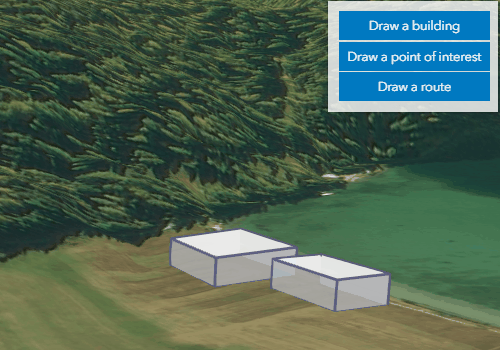
For example, a symbol with ExtrudeSymbol3DLayer is used for drawing extruded building footprints:
const sketchVM = new SketchViewModel({
layer: gLayer,
view: view,
polygonSymbol: {
type: "polygon-3d",
symbolLayers: [{
type: "extrude",
size: 10, // extrude by 10 meters
material: {
color: white
},
edges: {
type: "solid",
size: "3px",
color: [82, 82, 122, 0.8]
}
}]
}
});
To activate the sketch mode you can call the create() method on the SketchViewModel with the geometry type that should be created:
button.addEventListener("click", function(event) {
sketchVM.create("polygon");
});
Tags
Loading...